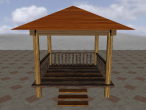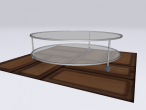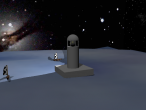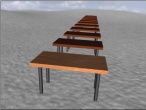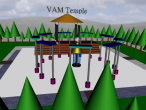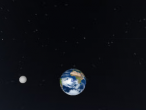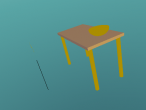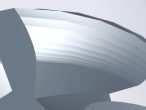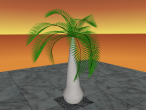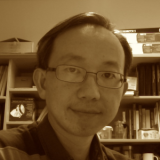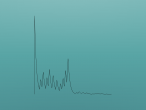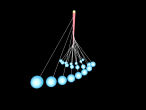Linnmom Adils Table

It has been a while that I have not looked into the Furniture Visualisation Challenge. I have been reading a thesis and thought that I should take a break to play with creating 3D virtual world. I am getting better and better at creating a table, but perhaps I picked an easy one, so it only took me some 10 minutes or so to write a Logo program to create this LINNMON/ADILS table.
 Below is the table in 3D. You can now use the 3D interface
Below is the table in 3D. You can now use the 3D interface  to view and navigate in fullscreen.
to view and navigate in fullscreen.

The Logo program is also explained below with comments. When copied the codes from Logo Editor, I can now use the Paste as Plain Text function ( ) so later when formating as Logo it won't leave a blank line after each line of code.
) so later when formating as Logo it won't leave a blank line after each line of code.
So, now there are three tables completed in this Furniture Visualisation Challenge page. Would you like to take one challenge too? Which one will you pick? ![]()
- Andy's blog
- Login or register to post comments
- 5255 reads