Scalable table with bowl
A sizeable table and bowl. I hope you like the customisation of the table and the bowl, creating weird combinations.
I'm doing this to get used to 3D shapes and since I like my models to be fun to play with I made the model sizeable. The way I created the sizeable feature was by making a variable and timesing my values with that.
I also had a problem and I didn't know where I should post it, but I tried to use the setit but it keeps doing nothing. I left it in the so someone could help me out since it does nothing. Thanks, I found this out while going though the documentation.
Heres the code and the world:
Please comment on what you like and don't like about it ![]()
![]()
![]()
- mathskid's blog
- Login or register to post comments
- 7248 reads


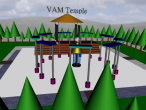


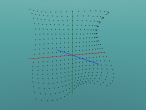



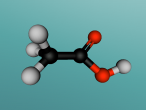


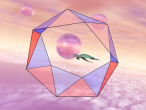

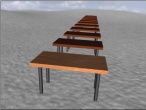





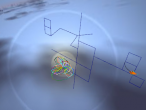
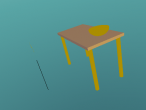




Comments
Good job
Hello mathkid,
That is a nice table that you have created.
If you have any questions, you can try posting to relevant forum at http://vrmath2.net/forum. Or if you asked in the blog, I think people who read your questions will also try to help if they know the answers.
For SETIT to work, you need to SELECT OBJECT first. This wiki page (the second video) has information you need for using SETIT. http://vrmath2.net/content/how-create-ice-cream-cone
I also noticed that you formatted your Logo codes in X3D, so I have edited for you and formatted them in Logo. I hope you don't mind.
The last line of code (line 30) you have LABEL "1_Meter, which is fine. But if you want a space between 1 and Meter, instead of an underscore, you can write:
LABEL [ 1 Meter ]
Cheers,
Andy :-)
Thanks
thank you I'll edit the code and look up setit, Do you like the sizeable feature.
MATHSKID
Scalable feature
It is cool to use setscale command to resize object.
I also blogged this feature but slightly different in my Resizeable Christmas Tree https://vrmath2.net/content/resizable-christmas-tree.