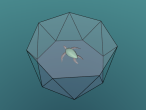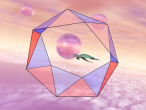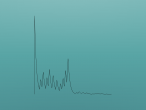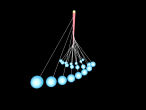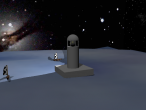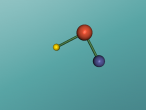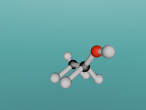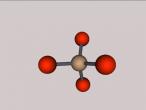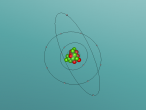System requirements
VRMath 2.0 site utilises WebGL and X3DOM technologies to create its many Web3D applications. To view and interact with these applications, your computer hardware and software should meet the requirements as below.
Hardware
In order to support WebGL (OpenGL ES 2.0 for the web), a recent graphic card such as nVidia GEForce GT series and later, or ATI HD series and later, with their latest driver installed is recommended. Unfortunately, some older integrated graphics may not work due to the lack of OpenGL support or driver support. However, newer integrated graphics such as Intel 965 express chip (quite old :-)) and Intel Q54/Q43 express chip do work.
Here is a list of conformant products from Khronos Group. Please note that conformant products are not limited to this list.
Update: as of November 2014, most computers and mobile devices are now supporting OpenGL ES standard, and capable of running VRMath2.
Software
The latest Chrome and Firefox support now webGL natively without any further effort. You just download and install Firefox or Chorme and get webgl for free. No extra about:config or command-line settings needed.
We strongly recommend the use of lastest Google Chrome for viewing VRMath 2.0 site. For more info on browser support, please visit the browser support page at X3DOM.
Update: as of November 2014, most browsers (on both computers and mobile devices) now support WebGL.
Test your system
Click here to tell whether your system is ready or not to view the 3D worlds and applications in this site.
- 10841 reads