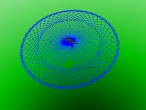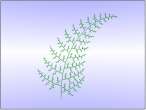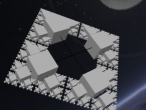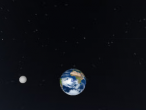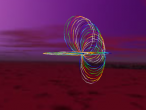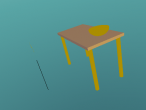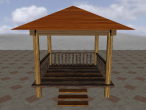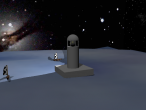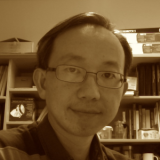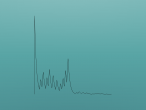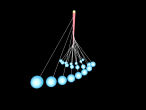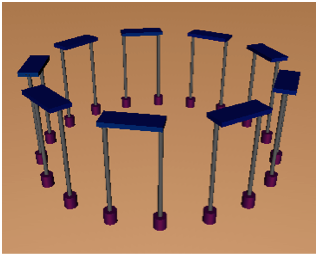VAM Temple project

The VAM Temple project was completed by 3 primary school students (Year 5, aged 9) in 2003, using the archived VRMath 1.0 application. The Logo program they wrote at the time can still run in the new VRMath2 Editor with few modifications. You can try to recreate it in the VRMath2 Editor, by openning the vam_temple.logo in the Logo Editor and executing the program.
After executing the Logo program, 12 procedures will be defined. Then you should type in VAM in the console and VRMath2 Editor will create the Temple for you in few seconds. I have recreated this Temple and published as .x3d file to display below for you to navigate in. The default navigation is set to Walk mode. You may press "E" to change to Examine mode, "F" for Fly mode, "W" for Walk mode, and "R" to return to beginning viewpoint.
The name VAM is an acronym of the 3 authors' first names. They are Victor, Alekat20 and R2D2 (pseudo names). By now (time of this blog), they are about 20 years old. I wonder if they will read this blog and if so, they can contact me. I really hope to get in touch with them again.
The project was completed in two weeks (4 hours in total). I was very amazed that these young children could construct a virtual Temple according to their design in this short time frame. To fully document and explain about their Logo program would take many pages. Here I will just pick some procedures to show how and why they were done.
| First of all, I am showing this VAM procedure to give a big picture. In fact, the VAM procedure was a later one the authors created. The VAM procedure calls three other procedures tp1 (temple part 1), tp2 and tp3, each from one of the three authors. Each author then put all their procedures into their temple part procedures. The image below shows how all the procedures were called. |
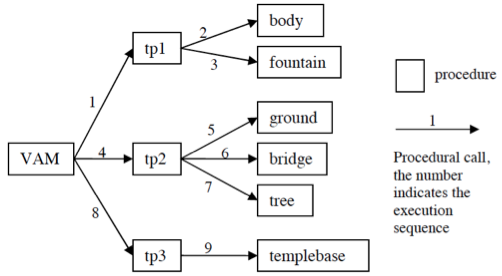
The TREE procedure on the right is one of my favourites. It has an input :s as the scale of the tree. To make different sizes of tree (ranging from 1.1 to 2 times), one author (Victor) wrote:
He then used REPEAT command to generate trees around the Temple.
The results is as the image below (ground, tree, trees on the ground). |
|
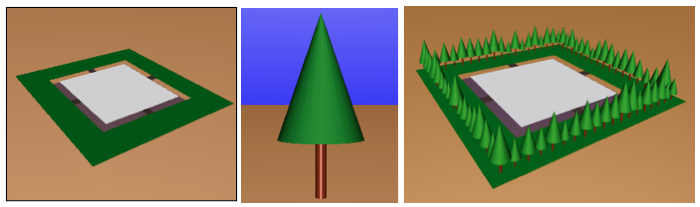
| The TEMPLEBASE procedure produces the structure in the temple courtyard. Alekat20 who created it got this structure idea from the Stonehenge picture on the computer. She also utilised what she learnt earlier about 2D polygon and applied the formula
to create this courtyard structure (see image below).
|
R2D2 also had brilliant ideas about the Temple Stage and a Fountain. He observed the patterns in the staircase, pavilion and fountain, then apply REPEAT command to finish effectively.
 |
|
There are still plenty to talk about in this project. But I think I should stop here as the blog is getting very long.
Please try this VAM Temple project in the VRMath2 Editor and leave a comment about what you think and questions if any.
- Andy's blog
- Login or register to post comments
- 6728 reads