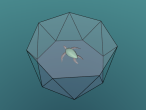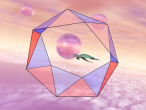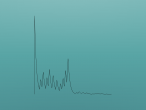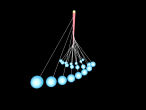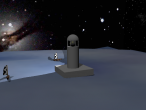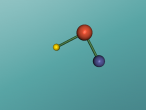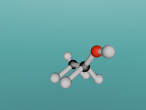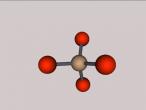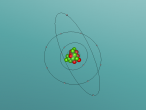How to insert primitive shapes
Insert primitive shapes in VRMath2 Editor is easy. You only need to click on the primitive icon in the Shape Bar the shape you want to insert. The key idea to know is that shapes will be inserted to the turtle's location and direction. Therefore, you should consider first where and which direction you want to place the shape, then move the turtle to the location with heading (direction) you want, then click on the primitive shape icon to insert.
The video below shows how to insert some 3D primitives.
- 3221 reads