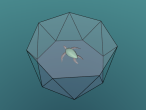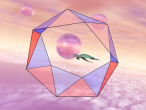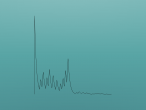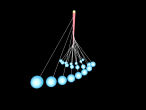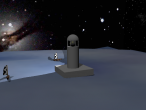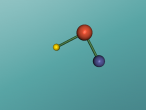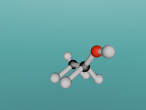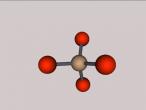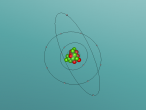How to change material settings of virtual object
The virtual objects in VRMath2 Editor can have material settings so they appear as quite real objects in the virtual space.
Material settings include six material components:
- Ambient Intensity
- Shininess
- Transparency
- Diffues Color
- Emissive Color
- Specular Color
To apply or change the material settings of an object, we need to select it by clicking it in the 3D window or the Object Tree window. Once selected, we can use the Material Chooser and/or Material Editor in the Property Inspector window to change the mateiral settings of the object.
The video below shows how to change, apply and remove material settings of objects.
- 2848 reads